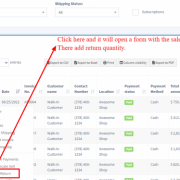Archive for year: 2022
Discounts by Brand, Category, Location
/in SoonyEPOS Cloud Solutions/by soonytechName: Enter a meaning full name for the discount.
Brand: Select the product brand where it will be applied.
Category: Select the produce Category where it will be applied.
Location: Select the location
Configuring keyboard shortcuts for POS screen
/in SoonyEPOS Cloud Solutions/by soonytechSoonyEPOS Cloud Solutions supports keyboard shortcuts, by default we have configured shortcuts for different actions in POS screen.
Invoice External URL
/in SoonyEPOS Cloud Solutions/by soonytechWith invoice external URL you can share the invoice to a customer via a link.
Gift receipt
/in SoonyEPOS Cloud Solutions/by soonytechA gift receipt shows proof of purchase but leaves out the amount spent. To print a gift receipt follow the below steps:
Displaying QR code in invoice
/in SoonyEPOS Cloud Solutions/by soonytechEdit an invoice layout
Scroll down to the QR code section at the bottom
Click Show QR Code
Invoice Layout
/in SoonyEPOS Cloud Solutions/by soonytechInvoice Layout helps you to create different invoice formats.
To add a new invoice layout:
SoonyEPOS Cash Register
/in SoonyEPOS Cloud Solutions/by soonytechCash Register gives you an overview of a particular user/cashier session
Sales Subscriptions
/in SoonyEPOS Cloud Solutions/by soonytechEnabling Subscriptions:
To enable subscription, go to Modules -> Check the “Enable Subscriptions” and save it.
Sales Return
/in SoonyEPOS Cloud Solutions/by soonytechThere are 2 ways of adding sales return
Follow us on Facebook
Latest News
Business Hours
Block 504, Kodesho Street, Computer Village, Ikeja, Lagos : info@soonytech.com
- Monday-Friday: 8am to 6pm
- Saturday: 9am to 4pm
- Sunday: Closed