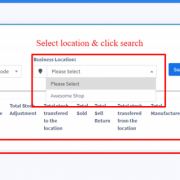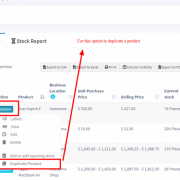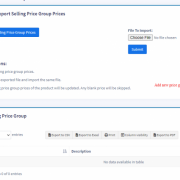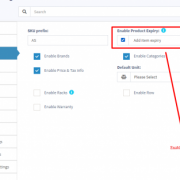Bulk Edit Products
/in SoonyEPOS Cloud Solutions/by soonytechBulk edit helps you to edit multiple products at once and saves your time.
To edit multiple products follow the steps:
Correcting product stock mis-match or incorrect stock in different reports
/in SoonyEPOS Cloud Solutions/by soonytechError 1: Mismatch between sold and purchased quantity
Error 2: Mismatch in stock shows in Stock-Report and sales screen. Sales screen accepts products greater or less than as in stock reports.
Duplicate Product
/in SoonyEPOS Cloud Solutions/by soonytechDuplicate Products helps you to easily create a new product with the same data as another product
Printing Product Labels
/in SoonyEPOS Cloud Solutions/by soonytechSoony Cloud POS comes with an inbuilt feature to print customized labels for products.
Product Warranty
/in SoonyEPOS Cloud Solutions/by soonytechTo enable warranty in products go to Settings -> Business Settings -> Products -> Enable Warranty
POS Selling Price Groups
/in SoonyEPOS Cloud Solutions/by soonytechSelling Price Groups (Sell in different prices: wholesale/retail or for different prices for different locations)
Lot number
/in SoonyEPOS Cloud Solutions/by soonytechTo enable lot number go to, Settings -> Business Settings -> Purchases
Check the Enable Lot number checkbox and update settings.
Product expiry and related settings
/in SoonyEPOS Cloud Solutions/by soonytechEnabling expiry for products
Product stock history
/in SoonyEPOS Cloud Solutions/by soonytech Go to Products > Product List
Click on Actions > Product stock history
Follow us on Facebook
Latest News
Business Hours
Block 504, Kodesho Street, Computer Village, Ikeja, Lagos : info@soonytech.com
- Monday-Friday: 8am to 6pm
- Saturday: 9am to 4pm
- Sunday: Closed